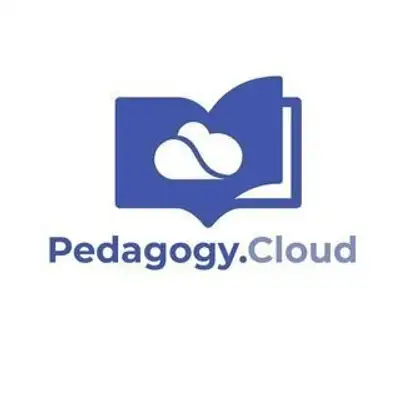- The Principal’s Handbook — Lessons on communication, time management, overcoming overwhelm, and more, designed to help school leaders become more confident and well-rounded.
- The Teacher Burnout Podcast — This show explores the complex issue of teacher burnout and shares practical solutions to support your well-being and reignite your passion for education.
Creators and Guests
What is EdTech Startup Showcase?
This series shines a spotlight on the innovative edtech companies working to make a difference for students and educators.
Through conversations with the founders and CEOs, partner organizations, and the educators who are using their products in schools today, listeners hear about solutions relevant to their chronic challenges and opportunity-expanding ideas to go into uncharted directions.
Barb Flowers: [00:00:00] Welcome to the EdTech Startup Showcase, an original series produced by the BE Podcast Network. On this series, we spotlight and amplify some of the most innovative, emerging companies in EdTech. We also have the opportunity to speak with a number of the educators who put those tools into action to support student success.
I'm your host today, Barb Flowers, a former elementary principal turned life coach, and I also host a couple of other podcasts on the network, the Principals Handbook and the Teacher Burnout Podcast. On these shows, we discuss how to empower school leaders and teachers to improve their confidence.
Decrease educator overwhelm, and ultimately reconnect everyone in schools with their passion and purpose. In this series, I think we'll explore some relevant ideas on these same topics, and now I'm pleased to introduce today's guest. I'm here today with Nina Bamberg, and she is the Director of [00:01:00] Curriculum and Instruction for Pedagogy.Cloud, and she has a background of teaching English as a second language, and working for Education Nonprofit. So we're so excited to have you on the podcast today, Nina. Welcome.
Nina Bamberg: Thanks so much for having me.
Barb Flowers: So today I'm really excited. We are going to be talking about AI as it relates to curriculum and instruction.
So I first want to start by thinking about how can we use AI to create assignments that really enhance critical thinking and give students personalized feedback, because a lot of times I see Students on computer programs and they're not always getting that personalized feedback and it's giving them practice, but they're missing that feedback component.
So with AI, how can we create better assignments that give feedback for our students and enhance those critical thinking skills?
Nina Bamberg: Yeah, I mean on the enhancing critical thinking skills, We talk a lot about the way that AI can be like a thought partner for teachers. And [00:02:00] so we, it could be a thought partner for redesigning traditional assignment types, right?
So if you're rethinking, Oh, you know, in this unit, I usually assign an essay at the end, but I want to. You know, create an assignment that has some, like, deeper critical thinking component, or maybe an in class presentation component, or turn it into a group project, or something like that. So, kind of taking your ideas and using AI as a thought partner to maybe bring those ideas to life.
So, I think that's a great way that like, all the AI tools that are out there now, like ChatGPT, and Claude, and all those can act as, like, great thought partners. Thanks. Another thing that we think about a lot is, you know, innovative assignment types. So when you're thinking about things like simulations or case studies or, or project based learning assessments and things like that.
And again, those can be assignments that. Take a lot of time for teachers to create and organize and, and think about. [00:03:00] And so again, AI can really act as a thought partner there to kind of help cut down on the amount of time that it might take to design those deeper assignments that you know, enhance those critical thinking skills.
And so that's a great way. I think on, on that side of things, and on creating personalized feedback for students, I think it's more about how, how you're teaching them to use it. And so, one way that I think there's two sides of this. There's, right, ways that students can use it on their own to get personalized feedback, and then there's ways that teachers can use it to streamline their own feedback that they're giving.
So, things like, right, students could potentially use it to. You know, if they're working on an assignment like a debate or an argumentation activity, they can use the AI tool to kind of challenge their thinking and ask it things like, what did I not think about here? What might my opponents say? And really help deepen their, their thinking in that way.
There's obviously also tools out there, right, when we're thinking [00:04:00] about feedback, like writing, right? There's tools out there that we've been using for years, like Grammarly, that will give personalized writing feedback. There's other similar tools one is called Quillbot, that is an interesting kind of, it's similar to Grammarly, but also does some other things and comes in more languages, so that's a cool tool to think about.
And there's also, right, and I think it's a great tool too, or just even the chatbots are great writing feedback tools because you can prompt them to give feedback exactly where you might normally struggle, right? If you struggle with grammar or you struggle with Forming your argument or writing thesis statements or whatever it might be like you can prompt them exactly where you need the feedback and we're actually also developing a tool right now.
It's actually it should be out any day. On our bot, that's called Socrat. ai, we're, we're launching a Socrat Write feature that gives students feedback on their writing, [00:05:00] but doesn't change anything for them, so it, it leaves comments almost like comments left in a Google Doc that they can go through and, and, and so it helps strengthen their writing.
Without the, without the AI tool doing any of the work for them, which we obviously know that that's a big concern for teachers that the AI tools are kind of, you know, taking away some of the thinking that students might be doing. And right on the teacher side of things, the AI tools can also, right, help streamline the own feedback that they're, they're giving, right?
So the same ways that students can use it on their own, teachers could put in an assignment and ask it to, to help them think of maybe questions that would help the student deepen their thinking on a particular issue. We generally don't recommend using AI to give like great like exact number grades or letter grades because it's not quite there yet in terms of even if you put in a rubric right it may not have the same discerning eye as the teacher but it's great [00:06:00] it's great for formative feedback.
Barb Flowers: Yeah and as you're talking it's such great ways to use it because you know I talk with a lot of teachers about teacher burnout and when you're Talking about all these different things that you can do to give students feedback and to help students think critically about something. It saves teachers so much time when they use AI the correct way.
I, I had a friend who taught middle school and she would spend hours grading and giving kids feedback on their writing. And I'm just thinking if they could just upload it in and get that feedback, like you're talking about, what a great tool and a great way to use it. while also saving the teacher time and then they could conference with students and go over that feedback with them still, but they're not having to go through and give each student individual feedback like that.
Nina Bamberg: Yeah, it's definitely about, you know, not about replacing the critical eye of the teacher or the, or that personal relationship with the teacher, but giving the teacher more time to, like I said, conference [00:07:00] with the students or give back some of that individual in class attention because the AI was able to help lighten that load a little bit.
Barb Flowers: Yeah, I love that. I think that's a great way to use it. And it is all about, I've learned over time and I don't know if you can expand on this at all, but. how you ask it to do things. Like, I've gotten better using AI of asking specific things. I used to ask very general questions and then it didn't give me as great of responses on AI, but the more specific you are, it seems to be the better.
Nina Bamberg: Yeah, absolutely. And I would say It kind of, I think a lot of people's experience are similar to yours, right? The first time you open it, you might ask it a more general question, not really knowing where to start. And then as you use it a little bit more, you'll start thinking about, right, what else you might need to add, what other details you might need to add.
So I guess my general advice is, To teachers who ask is I think we've heard a common experience of they open up chat [00:08:00] GPT or another tool. They ask it a question they don't love the response, and then they're like oh, this isn't useful. I'm I don't need this But it is about kind of playing with it a little bit and and learning how to Get it to meet your, meet your needs and what questions you need to ask it.
So our general advice is, you know, don't give up after the first couple prompts, like keep trying things. But in general, we recommend, you know, if you can include details like the grade level of the students that you work with or the reading level of students that you work with, the amount of time you want the lesson or activity to take You know, any specifics on the standards that you use and, and things like that are, are great, are little details that you can add. And then also, sometimes you might find that you prompt AI and it comes back with something you really like, whether it's how it formatted it or the types of questions it included.
And maybe next time you [00:09:00] prompt it, you could prompt it for exactly that, right? Because sometimes it doesn't always give you the same response every time. They might be different, so think about what you liked that it did, and include it in your prompt next time, and things like that. So, our advice is usually keep, keep playing around with it, keep trying those extra details, and eventually you'll, you'll get to a little more comfortable with it in terms of, You know, getting the responses that you're looking for.
Barb Flowers: Yeah, I think that's great advice, because the more you play with it, the easier it gets, and the better you get at prompting it. So, in what ways can AI assist in differentiating instruction to meet the diverse learners that teachers have? Because this is a common area of stress, you know, for teachers, because you're Depending on what your class makeup looks like, you know, you might be have, you might be differentiating for very high learners or struggling kids, and if you're in older grades, they might not even be able to read on grade level.
And then you're trying to find things that they can read and do. [00:10:00] So what tips do you have for teachers in that realm?
Nina Bamberg: Yeah, I would say the tools are pretty good at leveling text. So if you put in a text and say, you know, make this, make this accessible to a certain grade level or a certain reading level the, they can help with that.
I will say, I think this is a, a task that the AI tools have gotten a lot better at. I used to feel like maybe a year ago when I tried to level text with ChachiPT or Claude, I would get more of a summary than like a leveling of the exact text. But with the most recent updates of these tools, they're much better at this.
So I would say if you've tried it before and it didn't work out, play around with it again and see if you like the results a little bit more. Also a tip there, we've noticed that sometimes including like the. Lexile level rather than the grade level is a better way to potentially get what you're looking for in terms of the reading level.
So, but yeah, you can have it if you, if you have a text and you want to upload [00:11:00] it or paste it into an AI tool, it can be helpful for leveling it. It's also really helpful at creating multiple versions of the same learning material. So if you ask it to create a worksheet, you can ask it to create Three, right?
An easy, medium, and hard. Or if you have an existing worksheet and you say you can put it in and ask it to create different versions of an existing material that you already have. And then I would also say just back to thinking about ways that it can be a thought partner. So, right, if you're thinking about designing classroom activities or assignments or assessments, you can use AI to kind of help you brainstorm ways that maybe you can make those activities more accessible to the different learning styles or the different levels that you have in the room, or think about assessments that you're looking at.
You know, allow students to demonstrate their learning in different ways that meet their their own right styles the best. And so, right, just kind of like using it to bounce [00:12:00] ideas off of or, or thinking, right, you can go, you can go to a chat bot and say, right, here's like, here's my class profile, my students who have these different learning styles, different levels, you know, what assessments could I use for this particular unit?
Right. And that could, you know, allow them each to demonstrate their learning in a way that best suits them or something like that could be a great prompt to help you start figure, like, start thinking through differentiating in that way.
Barb Flowers: Yeah, those are great ideas. And I've also used the prompt of putting in the state standard and then like looking at what prerequisite skills students would need.
So if they're not at grade level, it's like, what skills do you need to fill in those gaps to get to that standard? Or you could just use that standard to create resources and have them level the resources within that standard. Yeah, I love, I love the term thought partner with AI because that's such a like, it's not taking over the role of the [00:13:00] teacher, right?
It's like having a colleague in the computer that you can bounce ideas off of and they can create things quickly. I love that idea.
Nina Bamberg: Yeah, and I think that's a good way to think about it too, because I, when these tools were first released, there was so much concern over, is this going to replace teachers, or does this mean that we're not expected to do our own thinking anymore?
But, I think the more you play around with it, you realize it, it is your own ideas. The AI is just helping you flesh them out or making it a little easier to bring them into reality or suggesting some ways to build upon your existing thinking. So it's really not replacing your own work, your own thinking, your own ideas.
It's just helping you, like, make them more more organized or more fleshed out.
Barb Flowers: Yeah, no, that's a great way to look at it. So we talked a little bit about teachers using AI, students using AI. So, What strategies can educators use to balance teaching [00:14:00] traditional academic skills and then also incorporating AI literacy skills into their assignment design so that when they're teaching writing or they're teaching something that they want students to use AI, they're actually teaching them the tools and how to use it in a proper way.
Nina Bamberg: Yeah I would say a couple things, right? When you're thinking about AI literacy and wanting to incorporate those into your assignment designs. One very easy lift could be incorporating some kind of critique of an AI work into an existing unit. So if you're teaching a unit on poetry or something like that, an activity could be students comparing and contrasting a human written poem to an AI written poem.
And they could think about, right, the word choice and the right, the, the flow, and does it have the same emotional depth, and what does it mean to have a poem written by a computer, and does it have the same, you know, feeling, or whatever it is, right? So, you're not you know, you're not replacing any thing.
any skill that they [00:15:00] were learning, right? They still had to learn what makes a good poem and what makes a, you know, what the different poem styles are. And it just helps them add on a little bit of that AI literacy skills. And so I think, like, that's a great idea. And you could do that with so many different subjects, topics, whether it's history class, science class, right?
There's, there's so many things that you can get AI to generate. That students could then work with in some way, whether it's comparing or critiquing it, or fact checking it, or something like that. So, and I think that's a really low lift way to add an AI literacy activity into things that you're already teaching.
And then another idea is, how, like, One thing that we think about a lot is the way that we need to be preparing students to have important conversations about AI and the way that it's going to impact society. So there's beyond just the chatbots that we interact with, right? There's AI embedded in so many things.
So when we're thinking about Whether it's facial recognition technology, or [00:16:00] self driving cars, or social media algorithms, or all these different ways that AI is becoming more and more embedded into things that we use every day, or things that we interact with, you can think about if you, you know, have an existing thing.
assignment that you do, whether it's a speech or a debate or an argumentative writing or essay activity, you can make the topic about something like that, or work in an activity that asks students to grapple with some of those bigger questions about how AI is going to continue to integrate into our everyday lives and impact students.
And so I think a big part of what we need to be doing in education right now is preparing students to have those kinds of conversations because they're not going anywhere. They're right. This technology isn't going anywhere, and it's not a settled process. You know, thing yet, what is going to be a good use or a bad use or a fair use of AI?
And so, right, our students today are [00:17:00] going to go on to be tomorrow's, you know, AI developers or whatever. And so we need to be preparing them to have like some of those bigger, higher level questions. And I think integrating those topics into existing assignments that you're working with is a great way to kind of balance.
You know, thinking about AI literacy without completely upending your, you know, existing curriculum goals.
Barb Flowers: Yeah. And as you were talking, I'm thinking that's such a good conversation for teachers to have, because us as adults can be really scared of AI. You know, when ChatGPT first came out and people were like, Oh, I don't like that.
And all these thoughts about it. But until something like ChatGPT came out, I didn't think about like, you're saying all the areas we use AI, like it's embedded in, like I've used Grammarly for years. I never thought of that as an AI tool. You know, there's so many things that we use AI in. And I think even having conversations about that, I think is really important to just educate people and help people [00:18:00] be aware of all the areas that's integrated into our lives.
Nina Bamberg: Yeah, and I think a lot of students, yeah, I think Grammarly and and Duo lingo are my two go-to examples of like, you've been using AI for years. Yeah. But also like the Alexa in your home is ai, right? All these different things that you or the Siri on your phone, all those things you have been interacting with ai and we need to be thinking like these new.
Generative AI technologies like ChatGPT and the technology behind them are going to make all of those tools some would say better and some would say scarier, maybe, but they're going to change those tools as well and probably how we interact with them. And, right, we need to be preparing students to, like, think about these things and grapple with these bigger questions.
Barb Flowers: Yeah, those are, those are great points to bring up. so how can we incorporate AI tools to develop more effective and engaging assessments for students? Because not only do we want those assignments where students [00:19:00] are thinking critically, but that really engage students and assess them in a deeper way, maybe more than just DOK level one.
Nina Bamberg: Yeah, we, we do a lot of thinking about this and we've used AI to design kind of like real, like real, real world type assignments like simulations or case studies that place students into some sort of decision making position. And, but right again, those can be things that can be hard for or time consuming for teachers to put together.
Also like designing project based assessments, so helping, whether that could be helping students, you know, organize their, their thinking on that or like plan out the, the project and the different stages of it, or allowing students to even use it in different parts of it, right? So maybe they're required to use AI to analyze.
Some data for their project or they can use it to help put their final presentation [00:20:00] together or whatever it is. And so I think there's lots of opportunities for ways to either, you know, lighten the load for teachers to create some of these deeper, more engaging assignments, and then also ways that you can allow students to use it, especially at like the higher grades if we're thinking, you know, later high school that they can start right.
Integrating. the AI, like using the AI tools into some of their work, you know, teaching them how to cite it properly. And, you know, we like would always recommend like, we know that students are coming across these AI tools outside of school, but you don't always know how they're using them and if they're using them effectively.
So I would say with that, You know, an example there, if you're using, if you're allowing them to use it for, you know, the, the data analysis section of their, their project or something like that, show them how to do that so that they are, you know, that, so that they're set up for success there, because that may not be a way that they're using it [00:21:00] outside of school.
So I think that's an important point. If you're letting them use AI, like show them exactly how you want them to use it. Don't assume that they've. They've all, they've done that already. And then also, right, if you're allowing them to use AI, the major citation engines, the MLA, the APA, they all have guidelines on how to properly cite the use of AI in your work.
And so, you know, if you're allowing them to incorporate AI into into their work in any way just make sure that they're set up for how to indicate that they've used it. But Yeah, I think there's lots of different ways that we can incorporate AI into our assessments Again, we work a lot with our, our we've always called it a chatbot, but it has more tools than just chats now on Socrat.
ai. But on there, we focus a lot on formative assessments, so. The students can work with the bot on doing Socratic dialogues or debates, there's language learning tools in there interacting with a book character, like a simulated [00:22:00] book character, things like that we also have tools on that help facilitate student group discussions, and so we're really thinking over there on ways to, again make these types of assessments more engaging, but also, right, not, you know, not replacing what the, you know, the, the teacher interaction or, like, replacing the authentic, like, classroom interactions in any way.
Barb Flowers: Yeah, all great points. And I think as you were talking about, like, modeling for students, how to cite it, how they should be using it, I think even as we use AI more and more, it's so important to model that every year. I, I talk a lot about this in writing, you know, I taught third grade and I'd see a lot of teachers even be like, okay, write a paragraph.
Well, you're in third grade, you should know how to just write a paragraph. You've been doing it for a couple of years. And it's like, If they're in high school, they need to be retaught how to write a paragraph, right? Because every teacher has different [00:23:00] expectations of what that looks like, and they need a refresher and a reminder.
And so I think AI is a perfect example of that, that each teacher might have a little bit different expectation, a different way they want them to use it. And so we really need to make sure that we're modeling and showing those expectations year to year and how that looks.
Nina Bamberg: Yeah, and I think there's this assumption among teachers a lot of the times that the students are the experts in AI, and that they're gonna maybe be, like, automatically know how to use it for all these different things, but, like, the way that students are probably playing around with these tools outside of school may not be the way that you would expect them to use it for a, you know, like a, like a project or another activity.
So I think remembering that is also important.
Barb Flowers: Yeah, that's a great point. Can you before we go here, just share a little bit about Socrat. ai and what that does and what you do at [00:24:00] pedagogy. cloud. Is it pedagogy. cloud. com or just pedagogy. cloud?
Nina Bamberg: Just pedagogy. cloud.
Barb Flowers: Okay, what you do at pedagogy. cloud?
Nina Bamberg: Yeah, and so at pedagogy. cloud is kind of our umbrella company of in our education ed tech consulting. So, at that umbrella company, we do a bunch of different work. We build online courses for some of our clients. During the pandemic, we helped with the online, like the transition to, to virtual and so our CEO pre and worked with, like, Harvard Debate and other organizations like that to move their operations online and then last year with the explosion of, uh, AI on the scene, and us realizing that teachers really needed help navigating this AI space, we launched Pedagogue.
ai, which is where we house all of our professional development, lesson plans blogs, and things like that. [00:25:00] that are really just designed to help teachers navigate the AI space, get them thinking about different ways that they might be using it, how it's going to affect different subjects, all things like that.
And then Socrat. ai is our more student facing tool. And so, on there, teachers can Create assignments that students need to complete by interacting with the AI in some way. So, as I said, we have Socratic dialogue assignments on there, or tools on there, debate tools, language learning tools character exchange tools, where students can interact with a book character, or a historical figure or something like that, as well as are two new tools that we're really excited about going into this school year.
One is called SoCrat Collab, and it's a group discussion facilitation tool that helps students compile their ideas, and the teacher can see a summary of what each group talked about. And then SoCrat Write, which we're also really excited about which is the tool I mentioned before that gives students [00:26:00] feedback on their writing, but it doesn't make any It just kind of populates like Google comments, like in a Google doc and they have to address each comment in their writing.
And so, those are our two new tools that we're launching for the 2024 2025 school year that we're really excited about.
Barb Flowers: Well, that sounds like a really great tool for teachers to help students get feedback and really help them with their writing skills and different things. So, thank you for taking the time today to be on the podcast.
It was great having you with us, and I appreciate all of your insight, you know, from your background of being the Director of Curriculum and Instruction on creating assignments, creating assessments, so Teachers, I hope that, you know, this episode really helped you navigate those spaces when it comes to AI and Nina, again, I just really appreciate you being here with us on the podcast today.
Nina Bamberg: Yeah. Thank you so much for having me.
Barb Flowers: Thanks for joining the episode. Please subscribe to the EdTech Startup Showcase wherever you [00:27:00] get your podcasts and visit bepodcast.network to learn about 40 plus shows covering all angles of education.