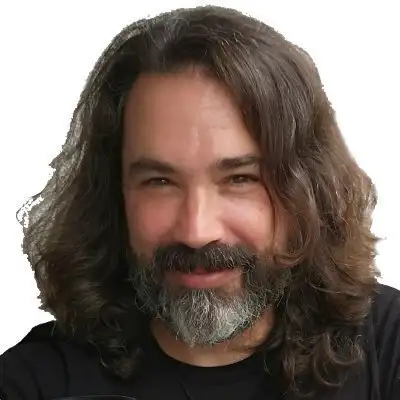Plus: An inside look at the upcoming Thunderbird Send service, some fascinating origin stories, and geeky Raspberry Pi solutions for weather and BBQ.
Software & Articles We Mentioned:
- Cherrytree
- draw.io
- Synergy
- The Pomodoro Technique
- Working on Distributed Teams at Mozilla
- Contribute To Thunderbird Without Knowing How To Code
- (00:00) - Intro
- (01:05) - Meet Heather
- (02:10) - Heather’s Origin Story
- (04:40) - Your notes can help everyone!
- (06:38) - Meet Chris
- (07:37) - Chris’s Origin Story
- (11:30) - Geeking out
- (20:45) - Thunderbird 115 Updates & Flatpak
- (22:04) - Thunderbird Send explainer
- (31:48) - Remote Work Tips & Tricks
- (51:44) - Community Voice: Tip from Pedro
- (55:53) - Community Voice: Tip from Mike
- (58:32) - Outro
Creators and Guests
What is ThunderCast?
An inside look at the making of Mozilla Thunderbird, and community-driven conversations with our friends in the open-source software space.
Jason:
Hey, everybody.
Welcome back to the Thunder cast.
This is episode five, and we have a little
bit of a different show for you this time
around. And some of the reasoning for that
is we have a completely different crew with
us today. Ryan is on.
He's enjoying some PTO and Alex is
recovering from the flu.
And so they're both taking a break from the
show this week.
Instead, we have the amazing duo of Heather
Ellsworth and Kris Aquino.
Heather:
Hello.
Jason:
Hello, Heather.
Welcome to Thunderbird.
Heather:
So glad to be here.
Oh, my God.
Jason:
So you at the time of recording, you started
about a week ago, a week and a half ago.
Heather:
A week and a half ago.
Yeah.
Jason:
So I have two questions for you.
The first question is, what is your role at
Thunderbird?
Heather:
My role at Thunderbird is a developer
relations engineer specifically on tooling.
So my first gargantuan task that I'm kind of
tackling is how can we clean up and fill in
gaps of the documentation.
Thunderbird is a is a wonderful project and
we need to make sure that those docs are in
shipshape order so that everybody can easily
contribute.
Jason:
That alone seems like a giant undertaking.
Heather:
But a fun one.
Jason:
Not everyone would say that.
Heather. Not everyone would say that that
writing and organizing documentation is like
the time of their life. But we're so happy
that you're loving it.
Now the big question is, and this is
something that I subject everyone to who
shows up to the show for the first time.
Okay. I would love to hear about your origin
story.
And what I mean by that is like the the
first time that you remember falling in love
with open source or with Linux or with
technology.
Just what what really captured you and kind
of got you on that path.
Heather:
Yeah, good question.
Well, once upon a time I was a physicist and
Linux was just what everybody used to do,
data analysis stuff because nobody wants a
million putty windows.
So I got a laptop and I sat down one night
and I was like, I'm going to install Ubuntu
and figure this out.
And it was pretty easy and it's pretty
straightforward.
And the whole confidence manager thing kind
of blew my mind because you could have like
the rotating cube and all of this.
This was like with Ubuntu 704.
Um, and so yeah, I really used it a lot.
I found it a lot easier to use.
I loved that I could dig into a problem
because the logs are right there and you can
google your problem and just go from there.
I didn't really understand open source
though, so I dropped out of the PhD program
in like 2011 and started working for HP.
And eventually in 2015 I went to Linuxcon
for the first time and I remember I wanted to
go into this big plenary session, but I got
there kind of late and there was no room.
And so I was just kind of standing at the
doorway and the booth.
Right next to the doorway was the Free
Software Foundation.
And so these guys are chatting me up and I
bought Richard Stallman's book Free as in
Freedom. And I took it home and I read it
and I was like, Wow, this is so great.
And so then I read Cathedral in the Bazaar
and I was like, I get it.
I totally get it.
And from that point on, I wanted to make a
career out of like free software.
But because I don't come from a traditional
computer, you know, engineering background, I
take a ton of notes.
And so I write a lot of documentation for
myself because there was a pretty big
learning curve there.
And then I found that it was useful for
others.
Jason:
So that is such a smart thing to do.
I never when I started my my Linux journey
back in 2018, like five years ago, I really
would have benefited from just a heap of
notes because I found myself going to a bunch
of different Linux distributions, trying out
a bunch of different software.
But I was repeatedly running into some of
the same hiccups, like whether it's, you
know, audio or like how to update the system
or a graphics bug or whatever.
And I wish that I would have actually taken
notes on my experiences so that I can just so
I could help myself, you know, and, and then
eventually help others, which is that's
awesome. Heather Yeah.
Heather:
Yeah. I shot myself in the foot many, many,
many times and had to do re installs of Linux
over and over. And finally I was just like,
let me just write this down.
So I stopped doing this and I have just
amassed this like giant file of my personal
notes. And then as I, you know, was given
various projects in various software
engineering roles, I just wrote everything
down with the idea of if a brand new college
hire comes in and is given this project, I
want to give them the notes and they don't
need to talk to me anymore because they have
everything.
Jason:
Can I can I just be like a total geek for a
second and say, I don't know if everyone has
seen the Star Trek Generations?
I think it was Star Trek Generations movie.
Yeah. Tng Yeah, it was either that or first
contact.
I don't remember which movie, but data.
I just think of this when I think I don't
know why I think about it, but data like gets
his emotion chip and he's like, I just love
scanning for life forms.
Life forms do little life forms, and I love
installing Linux.
I'm the weirdo who like gets excited and
happy and singsongy about installing Linux.
I love the process of installing a linux
distro.
I don't know why I'm just a weirdo.
Chris:
Chris Yes.
Jason:
Also welcome to welcome to the Thunder cast
and you know, belated welcome to Thunderbird.
When did you join the team?
Chris:
April 12th.
Jason:
April 12th. So not that long ago.
And what's your role?
Chris:
I'm a full stack developer on the brand new
web services team.
Okay, so not that new new to me.
It's new to Thunderbird.
Jason:
And I think it's pretty it's very new to our
listeners, though, and our audience.
I mean, we just recently kind of hinted at
the Thunderbird services that we're going to
be developing and we have mentioned
Thunderbird send people pretty much
understand that it is us resurrecting
Firefox send, but that's all they know.
And you are here too.
Well, not only you know to to join us in all
the conversations we're going to have, but
also to give us a little more insight into
what Thunderbird send is and how it works and
all that good stuff and what people can look
forward to, Right?
Chris:
Yes, I can do that.
Jason:
You also have to tell us your origin story.
Chris:
Oh, all right.
I. I racked my brain for this one, but I
found it.
I found the the origin, the the inception.
Um, so way back in the 80s, um, my older
brother, one of my older brothers, begged my
parents for a computer.
So we got a computer and they bought video
games on these things called floppy disks.
Jason:
Floppy. What now is that the is that when you
3D print the save icon.
Is that what's that Is that what you're
talking about the 3D printed save icon.
Chris:
Pretty much exactly that.
Yes. Okay. Yeah.
So my origin story involves figuring out how
to cheat at video games and.
Jason:
Oh, that's.
Chris:
Rad. Basically, I found out that I could
replenish like a dungeon or whatever, like
with all the treasure and magical items of
which usually there was only supposed to be
one. I would just make a copy of the
resource disk, put it in there, and then I
would have a brand new dungeon with that
super magic item, just like, wow available.
Yeah, it was all downhill from there.
Jason:
What a what a noble cause.
What a noble cause that was.
Yeah, yeah.
Chris:
Extra loot.
Um, but then.
This sort of the second phase was I went to
a weird high school that happened to be on a
college campus. So we had okay, so another
throwback term Ethernet in our dorm rooms.
This is how long ago it was.
It was we had a fast connection to campus.
We had a T1.
Heather:
I had a T1 Ethernet connection.
Me too!
Jason:
I remember thinking T1, that's like the
dream.
Chris:
That's like so fast.
Now, do.
Heather:
Dorm rooms not have Ethernet anymore?
Chris:
They do, but now they've got like gigabits as
opposed to hundreds of kilobits or whatever
at T1 was Right, right.
But yeah, yeah, yeah.
So I arrived at this high school and the
other computer nerds were running around with
these massive boxes of floppy disks.
And I found out what they were doing was
they were putting something called Linux,
like the installer disks onto what, like 2
or 3 dozen floppy disks.
And that's what you needed in order to get
it running there.
There was no automated installer.
You made the disks and then you manually by
hand stepped through all the commands,
feeding it the correct disks at the right
time.
Um, back then I did not love installing
Linux, but.
But once I got it running pretty great.
Jason:
I can I heard that they would have like
install parties back then where a bunch of
people in a community would get together and
like learn how to install Linux.
Chris:
Yeah, that was, that was basically like the
third floor of, of my high school dorm.
Jason:
So do you do you still run Linux as your
daily driver?
Chris:
I do.
I do. I run Linux on like most of my
machines.
Jason:
So we're all driving.
We're all daily driving Linux right now.
That's, that's really cool.
Yeah.
Heather:
What flavors of linux are you guys daily
driving?
I'm on Debian.
Jason:
Debian Debian testing.
Okay. I'm on kubuntu 2304.
Chris:
And I'm on nixos which.
Jason:
Oh I keep hearing about that.
Chris:
You know per the matrix channel there are a
number of folks who dislike Nixos for reasons
that I don't understand and I haven't
bothered asking why yet, but I dig it.
It's, it's, I recommend it for anybody who's
like tired of hunting down how to configure
things. It's kind of amazing.
Your configuration file is a big program, so
if you have any incorrect options, it will
not it will not, you know, configure the
system that way.
That's all I'm going to say.
Jason:
All right. So we're going to get we're also
going to get back to a feature that I think
we did in the first or second show called
Geeking Out, which is I mean, we do that all
day. But but I think it's important for us,
especially especially with today's main topic
being remote work, I think it's really
important for us to to kind of acknowledge
and talk about something outside of work
that got us really excited this week or in
the last couple of weeks.
That can be a hobby that you enjoy, a show,
a hike, whatever.
So let's kick it off with Heather.
What are you geeking out about?
Heather:
Um, yeah, I've been kind of obsessed with the
show recently on Netflix called Sex
Education. Um, there's only three seasons
right now.
And the fourth one, the final season comes
out in two days.
It's on my calendar.
Uh, when I was finishing season three, by
the end of it, I was eating Cheez-Its and
drinking bourbon and like, sobbing and
laughing, and it was amazing.
Um.
Jason:
That sounds like a roller coaster.
Heather:
It was. I mean, it just.
You laugh and you cry.
It's so wonderful.
And they do such a great job with, like, you
know, the spectrum of relationships.
Jason:
I, I. Had a similar experience with a show
called Shrinking on Apple TV with Harrison
Ford. And that guy from How I Met Your
Mother, I can't remember his name, the Jason
Segel, Jason Segel, thank you.
Yeah, they're both in it. And it's it's the
writing on it is so sharp and so real, but
it's also a comedy. But it's that same thing
where you're, like, laughing at someone's
misfortune one second and then just bawling
because it hits so close to home at the same
time. So, Heather, what's the like what's
the basic premise, though?
Like in a sentence or two, What's the show
about?
Heather:
It's about this like high school in England
somewhere.
And the gal from, uh, X-Files.
Jason:
Gillian Anderson Did I say that right?
Gillian Anderson.
Heather:
She's a sex therapist and her son goes to
this high school and he kind of starts being
a sex therapist to the other high school
kids and helping all the kids, like,
navigate, you know, in high school sexuality
and the things, you know, it's really, really
well written, well acted.
They do a great job with, like, diversity.
Um hm. Great tackling tough subjects, but
also being incredibly witty and funny about
it.
Jason:
That's a really tough, tough balance, I bet.
Yeah. For for writers and actors to.
To maintain.
Heather:
Yeah, yeah, yeah.
It's it's it's really good.
Jason:
Chris what about you?
Chris:
Also a very good question.
Jason Um, I.
Jason:
Kind of sprung this on Chris I know.
So it's my bad if you don't want to answer
it.
Chris:
I got it. I got it. All right, So, um,
speaking of remotes, um, I've got is this.
Jason:
Is this going to be punny?
Chris:
Um, that's the end of the puns, I promise.
Jason:
Okay.
Chris:
I have an Apple TV, right?
My wife and I have this Apple TV, and it's
the one.
If you if you look it up, it's like the
first generation Siri remote and it's awful
insert expletive here.
It's awful because it's got this weird
slidey touch swiping surface, which is
terrible. It's not what you want when you
are staring at a thing and you want to use a
remote, you don't want to have to look at
the.
Anyway, sorry, I digress.
This is not about user interfaces.
This is about why the remote is terrible and
how I replaced it with a Logitech project, a
product called a Logitech harmony.
Right. It's an all in one remote talks to
all your devices.
Ours is dying.
So I'm replacing, I'm trying to replace it
with a Raspberry Pi that we've connected one
of those like you get on Amazon, it's a
super cheapy handheld remote that also
doubles as a keyboard, right?
So it's on on one face.
Looks like a remote with hard buttons.
Flip it over keyboard with actual real
buttons.
Jason:
Slick That's.
Chris:
Awesome. So the keyboard is is wirelessly
connected to the Raspberry Pi.
And the Raspberry Pi is paired via Bluetooth
masquerading as an Apple TV friendly
Bluetooth device.
So that's that's what I've been burning some
hours on.
This is my obsession because literally I
spent half of Sunday on this fighting
Bluetooth driver issues just to get it to
pair.
So that's this is actually to be continued.
The the obsession is ongoing.
Jason:
And we're going to have to you're going to
have to come back and keep us posted then.
Chris:
Indeed.
Jason:
Have you ever done have you done any other
projects with Raspberry Pi?
Chris:
Yes, several, many plenty, including.
So I do a lot of like barbecue smoking in my
backyard.
And I sort of one gets tired of frequently
checking the temperature and adjusting vents
and things over a 14 hour period.
So what you do instead is you get a
Raspberry Pi and and you you automate the
activation of fans that blow air over the
coals while, you know, reading the
temperature so that you know when to back
off the you know the fan there are more but
maybe we save that for another podcast.
Jason:
Okay so Thunderbird after Dark needs to
happen.
Heather:
So hang on.
So that like inspired me to talk about my
recent Raspberry Pi project because I had two
weeks off between jobs, so I set up
something not as fancy as that, but I wanted
a temperature sensor in my backyard because
the weather will tell me what the temperature
is going to be, but it never tells me what
the temperature was and it doesn't tell me
what that actually is at my house.
So I wanted to start recording that and
plotting it over time.
So Matplotlib for the win.
Jason:
Nice Matplotlib.
Wow, you guys are really geeky.
I'm impressed. I'm very impressed.
Well, okay. Mine's not as geeky, but it's
actually, it's.
It's almost a confession, but I'm so happy
about it that I had to share this.
So I am 47 years old and I have been playing
guitar and writing songs since I was 16.
Last week I got my first guitar amplifier.
Wow. My first ever.
And so I know it's insane.
It sounds insane for someone who's been
basically dabbling in music for 30 years
writing music.
Um, but I didn't get serious about recording
my songs until about eight, nine years ago.
And at the time that I started recording my
songs, I was getting into a quote unquote
game. I'm using air quotes called Rocksmith.
And Rocksmith is a lot like rock band The
Game, but Rocksmith kind of gamifies learning
guitar. And so there's like these arcade
games that you can play and it detects you
use a real guitar for it and it, it just
detects everything, harmonics and bends and,
and palm mutes and, you know, all the
technical stuff that you do as a guitar
player. And I just, I realized I can just
stick this cable because it comes with like a
I was telling Heather about this earlier
today.
It comes with a cable that you plug into your
guitar and a USB that you just plug into your
PC. And it's universal.
It works on any OS.
And so I've always just used software amps
or, you know, or post-production effects and
just kind of never felt the need to have a
guitar amp.
And I finally felt the need and I got this
thing.
It's a, it's a boss katana mark two and it's
called a modeling amp.
And this is, this is like a completely new
world for me because I didn't understand
that. Amps That you don't need pedals
anymore to get effects, right?
This amplifier has like 60 built in but
it's.
Sounds like I did the whole Michael J.
Fox thing. I know it's only a little tiny
amp, right?
But. But I did the whole Back to the Future
Michael J.
Fox thing, and I turned everything as loud
as I could.
And like, my first chord is just a just a
solid E chord.
And it, it blew me away.
It just felt, you know, it felt great.
It felt invigorating to hear that coming out
of a an amplifier instead of, you know, a
software effect in my headphones.
So I'm hooked now.
I'm hooked.
Heather:
That's awesome.
Jason:
Let's get into because we're running a little
bit long on the banter, which is which is
fine. It's fun. All right.
So the meat of our the meat of our topics
today, we're going to talk about Thunderbird
send and we're going to talk about and offer
up some some tips and software suggestions
for people who are working remotely.
Before we do that, though, I just wanted to
run down a couple fast updates about
Thunderbird one to let everybody know that
we have enabled manual updates.
So if you're on Mac OS or Windows and you're
running Thunderbird 102, you can go into your
app menu and then select about Thunderbird
and you'll see that there will be an update
waiting for you.
You might have to check for updates, but it
should just say, you know, upgrade to
Thunderbird 115 So that's enabled.
And then in a week or two we should be
turning on automatic updates so that you
won't you won't have to mess with the manual
upgrade path.
Now for Linux users, as you as you probably
know, the story is a little bit different
because there's very it's it's largely up to
your Linux distributions maintainers when
they include the updates in their in their
software repositories.
But that brings me to the fact that we
recently took ownership of the Thunderbird
flat pack.
And so we're going to keep that nice and
fresh.
Now it is our our recommended installation
method for Linux users and we also have a
package in the Microsoft Windows Store as
well that that landed a couple of weeks ago.
So a lot of options for all of you no matter
what.
What OS you're on.
Now. Thunderbirds.
Send Chris, give us bring us up to date and
tell us what it is and kind of how people can
expect to use it in the future once it
launches.
Chris:
Absolutely. Okay.
So as you alluded to earlier, we have
resurrected the old fire Firefox, Mozilla,
Mozilla send.
Right. Which once upon a time was a free
service that you could use to send a file or
files to people.
It was all end to end encrypted.
That was great.
They they retired the project some years ago
and when I was hired, this was this was my
this is it continues to be my first project.
We have retooled a lot of things.
We've beefed up the encryption and.
We've thought of a number of different ways
that you can use this.
I'm going to throw out some use cases before
I talk about any of the other technical
details. But one really obvious use case is,
hey, why don't we just why don't we just make
it so that Thunderbird itself can send large
attachments?
Using it doesn't even matter who your your
email provider is.
Some email providers have very low threshold
for upload size for attachment size.
Others have very large ones, but they do
something sneaky like they'll actually upload
it to their version of cloud storage.
So that's that's kind of what we're we're
just going to fix that.
We're going to make it so that a user can
attach things to their emails and know that.
On the server.
It is unreadable by us.
Only the recipient will be able to decrypt
it.
We're going to start with just some basic
password based decryption, which, you know,
that's not 100% secure because somebody
could just put the password in the email.
But for for users who are like, well, you
know, I definitely don't care about this cat
photo being seen by anybody else.
So, you know, whatever. Yes.
Here's the password in the email.
On the other hand, you know, maybe you're
sending sensitive medical or like other like
government documentation and you you then
use some other means of communicating the
password to the recipient.
But that's not all right.
This whole, like, ability to encrypt content
and decrypt it only on the client, the server
is acting merely as like a, you know, a
relay of the content.
And, you know, what can we do with that?
So we have started a couple of prototypes,
one of which is a simple chat application,
right? So end to end encrypted chat.
That seemed like a really obvious
application for it.
But what's interesting about the way that
we've structured the the code is like, okay,
so okay, we can do conversations.
That's interesting. And conversations can
well, it's not text that we're storing.
We're still just storing encrypted files on
the server and then relaying it to the
recipient who decrypts it.
It just so happens that the files contain
the text of messages.
We then thought, Well, what if we, instead
of conversations these are just buckets of
encrypted files where participants are able
to put things in the bucket and decrypt them.
You get you get things like file storage,
right?
Files and folders instead of conversations
and messages.
So again, we're those are those are three
applications of this, the technology that we
inherited from Mozilla.
Um, it's really exciting.
I'm jazzed about it still.
And you know, we, we have cooked up a few
other ideas that are, I mean, they're kind of
wacky. So we're I'm not going to talk about
them now because when Ryan and I get on a
Zoom call, we just start dreaming up like
crazy, crazy ideas, many of which have no
market viability and would be useful to no
one.
But maybe me or maybe Ryan.
Jason:
You can't you can't tease us with one of
those crazy ideas since they since they won't
ever come to market or anything.
I'm just curious. You don't have to.
Chris:
Yeah. No, no, no. Well, we had talked about.
Wouldn't it be great if you could take notes
on email threads so that your notes were
contextually aware of what email you had
visible that's currently in Thunderbird?
Jason:
That's a really cool idea.
That's not. I mean, that's a great idea.
Chris:
I'm glad you like it.
We also thought.
Heather:
Like.
Chris:
We also thought, well, wouldn't it be great
if, you know, notes could be collaborative?
So you now it's almost starting to sound
like, well, why, why are you writing things
in a note that should just be in the email
thread?
Well, sometimes you want to take notes that
are just for yourself and you want those to
be again stored in some encrypted fashion so
that other folks cannot pry into your
thoughts. But yeah, so that was the notes,
the notes idea.
That was one.
Jason:
Heather, you had a question?
Heather:
Yeah, yeah, I have a question.
So as far as like the file storage aspect
goes, what are kind of the size limits there?
Chris:
We have not determined that yet.
Okay. So we're still, as I like to put it,
that's all business stuff for Ryan to figure
out.
Heather:
And I'm curious, like how how long is it?
Does it stay stored?
Chris:
Another good question.
Right now we're thinking like indefinitely.
It just stays there until the user deletes
it or deletes their account.
But ha ha.
One of the features that we talked about for
the encrypted chat, for example, is that like
other popular solutions, you could have
messages that expire or the file upload.
You want to send somebody something kind of
in an encrypted way.
Sorry, my cat is yelling, I can hear it.
You can't hear it. Um, using the the model
of I want to send something from my computer
to another person, but I only want them to
be able to download it once.
You can set an expiration.
Heather:
Nice.
Jason:
Now I have a question and I think I am
basically going to be the the audience proxy
here because I know that when we release
this, when we start talking more more widely
about Thunderbird, send one of the biggest
questions will be how are we going to
discourage or deal with abuse, people
sending malicious files, illegal photos?
Has there been any discussion about how to
avoid that kind of use?
Chris:
Yeah, there there has been a good bit of
discussion and some really, really solid
ideas about approaches that we can take.
We we're definitely sensitive, sensitive to
that.
So one of the mitigating factors will be
well.
We will limit file upload to subscribers.
As I understand it, this is intended to be
like a pro account feature, whatever we're
going to call that in the future.
This will be one of the things included in
the package.
And so, you know, if, for example, somebody
flags the content that you've sent them, I
mean, which is kind of silly, like I receive
something and I think it's offensive, why did
they send it to me in the first place?
But at least we would have some
accountability there.
We can. We know even though we can't see the
contents of a file, we know that if it has
been flagged, well, the uploader was this
user.
And so we, you know, take appropriate
actions also.
There are there are means by which you can
you can check the encrypted files like
there's some hashing like you can you can
check like a file hash, compare it to a big
database of objectionable content, which
will catch hopefully some or a lot of things
that we might not want being sent through
through our network.
Yeah, I think those are the first two and
probably very, very good approaches.
Jason:
Yeah, it sounds like it.
I mean, that's certainly a sensitive topic
and there's going to be a lot of discussion
that goes on and probably a lot of adapting.
I do want to say one thing.
I know that some people might bristle at the
idea that, you know, we're going to explore a
subscription fee.
The main reason behind that is servers cost
money.
And this is an endeavor that's kind of a
first for us because we typically have not
been an organization that needs servers,
right?
Public public facing public operating
servers for things.
So but I will also say that having that
server infrastructure opens up a whole lot of
possibilities for us, which is really
exciting.
Oh yeah. Do you have any other questions
about it?
Heather:
No, I think that's I think it's a really
exciting feature that I look forward to
using. In fact, we're going to use that to
kind of share these audio files a little bit
later.
Chris:
That will make a total of five users that I
know of.
Jason:
Yes. It's not ready for alpha or beta just
yet.
Nope. Yeah, but you know, it doesn't really
have a UI or anything right now, so.
Chris:
Nope.
Jason:
But we're getting there.
We're getting there. Well, thank you, Chris.
So let's talk about remote work.
It's something we all do.
Thunderbird as an organization, I should say
as an organization, we are 100% remote and I
believe the majority of Mozilla is also
remote.
So what we wanted to do is just present some
some tools, some tips, some tricks that have
made our own remote work experience smoother
and more productive and have it kind of a
general discussion around that.
And we also asked you, everyone listening to
submit your own ideas and suggestions.
And so we're going to read a couple of those
that you sent to podcast at Thunderbird dot
net. After that, we'll probably say goodbye
and get out of your hair.
So let's start.
So in the in the show notes for this
episode, I'm going to link a video that
Mozilla published called Working on
Distributed Teams at Mozilla.
It's about A67 minute video and that has a
wealth of great ideas and approaches for for
remote work. So make sure to watch that.
But we've got our own list and I think we'll
just go around around the virtual room and
and talk about those.
Heather, do you want to kick us off?
Heather:
Yeah, Um, setting your working hours in a
shared calendar.
I know at Mgla we use Google Calendar, which
is very good at that setting remote working
hours. But then also when you schedule
meetings with people, be mindful of their
working hours because we're often across
time zones.
Yeah, that's a, that's a useful way to
communicate when you are at your virtual desk
and when you're not.
Jason:
On that note, I really, really appreciate it
when somebody adds their the time zone that
they're in like to their username in, in
Slack or.
Well I think Slack has has the ability to
actually show where the you know where the
person is and show their working hours but
especially in applications like element you
know any any kind of matrix software.
Uh, I've started adding my time zone into my
username so that at a glance people know, Oh,
he's Pacific time.
So it's probably, you know, outside of his
working hours or it's probably okay to reach
out to him now.
And, and I noticed that Lisa also adds it to
her email signature.
That's also a good approach because it
signals and reinforces when you're available
and people need to see that a few times and
then they and then they know they understand.
When's the ideal time to reach you?
And for a global team like ours and like
many others, it's really, really important.
Chris:
I'm going to piggyback on that one before I
jump on to the next item on my on my phone, I
have added so my my clock widget that lives
on my phone, apparently I can add multiple
locations so it will show me the time where
I am and the time in specific locations like
I've got.
I've got a West Coast clock.
I'm on the East Coast in the United States.
I've got, I think London, Berlin and New
Zealand.
And I'm smart specifically because the the
team that I'm on where the teams that I the
people I interact with are in one of these
four time zones.
So at a glance I know like, nope I can't
can't ping Andreas right now because he's in
Germany and he's sleeping.
Jason:
And I'll piggyback on that and then I'll let
you jump back into to what you wanted to say.
This is good. So we're kind of like having
ideas spring out.
Now, don't ping people on the weekends.
I have. I know I've done it.
I have been guilty of that.
But I try to make a habit of not doing that.
Like instead I think it's because, you know,
when you're in a really close working team
like ours, I mean, we're all we're all very
passionate about what we do and sometimes
it's actually difficult to take the time off
because we enjoy doing what we're doing.
But for the mental health, you know, it's
it's important to have that that time off.
But what I'm trying to say is that like, if
I receive a message or a question from
someone on the weekend, I will want to reply
to it.
But we need that space.
You know, we need that partition between our
work life and our our personal time.
Just be mindful of of when your colleagues
are working, when they're around, when
they're in front of their computer and when
they're off.
Heather:
To. Be a little bit of a devil's advocate.
There isn't that kind of the beauty of
asynchronous working is like, Oh, I have a
thought, I'm just going to put it here.
And I just trust that that person is not
paying attention on the weekend.
They've turned off those notifications.
Jason:
That could be.
Maybe that's another tip, though, right?
Maybe it's because I don't I have my
notifications on all the time.
When I fire up my Linux system element loads
up and Joplin loads up and Thunderbird loads
everything loads up.
And I always forget just middle click to do
not disturb.
I never do that.
Heather:
Do not disturb is your friend.
Jason:
So I recognize your devil's advocate
approach.
And then I.
I. I see your devil's advocate approach and
I raise you.
I raise you the suggestion of turning off
notifications on the weekend and separating
what applications you have active more
piggybacking.
Chris:
Sorry, this is.
I'm just going. No, this is good.
Jason:
This is good.
Chris:
Yeah. So I was at a I was at a local meetup
last night and my my friend showed me like
what he does on his Android phone.
I don't know if iOS devices have this or
not, but you can set up a work profile and in
that work profile you can install specific
applications and you can put the work profile
on a schedule, right?
So you can either manually turn them off.
That's, that's what I do. But he does his on
his schedule so that his work profile with
all of his work apps, including things like
Slack and his work email those turn on at a
certain time when he's like half an hour
before he's clocking into work, as it were,
and then it turns off at like five, 530 or
whatever.
But he literally cannot receive
notifications during non working hours.
Jason:
So that's smart.
Yeah, I will say that that is super, super
smart, but it has some it has some nuances
that I need to talk about.
One of the advantages is that if you set
that on iOS, it's called a focus.
So you can have custom focuses work, do not
disturb, sleep, whatever, and that instantly
syncs with your if you're using macOS, that
syncs with macOS.
So if you're doing your work on a mac,
that's a really nice tool.
If you have if you have an iPhone, I don't
know if Android if it like can sync up with
your with a Linux system or a Windows
system.
I don't know if that's a possibility.
It's useless. To me because I refuse to do
any work on a phone.
And I wish I wish that Linux, for example,
had that kind of custom focus profile.
It's really cool because what I do use on my
iPhone is I just call it workout focus.
And when I hit so when I start a workout,
the background changes to like a photo I took
of my bike and it only shows me like music
apps and it's you know, Do not Disturb gets
activated for anybody except like my mom or,
you know, anybody who would maybe need to
reach me in case of an emergency.
So really, really, really convenient.
But I wish those tools were available on
desktop operating systems as well.
Chris:
I will cook you up a solution.
We'll talk about it some other time.
Heather:
Yeah. All right.
Chris:
All right. I'm going to I'm going to I'm
going to get back to the back to the list.
Back to the show notes.
I really like this next suggestion.
I also really wish that I did it personally.
Simulating a commute, right?
Like getting going for a bike ride, walking
around the block.
Or even. Just like walking out of the house
and then back in.
I had a former coworker who used to do this.
His his office was set up in his garage and
he, instead of using the kitchen slash garage
door. Right.
He would make himself go like he'd get
dressed and he would walk out the front door
and then into the garage.
That was his routine and it really worked.
I like this as a like a physical means for
separating your home life and your work life.
Mhm.
Jason:
That's tough. You know, I, I just recently,
it took me so long to get into this habit and
I'm still working towards perfecting it.
It's, you know, very difficult for me to do,
but I'm trying to have a work system, a work
PC and a non work PC.
Even if they're running the same operating
system, it's just, okay, this is for work and
this is not for work.
And it's all about You're right though.
It's all about having those those physical
representations of, you know, your work and
home life.
Chris:
I can definitely say that having separate
machines for the different the different
contexts is very important and powerful.
I, I have a work machine and I have multiple
personal machines for different things that I
try to work on.
These are I don't have like, you know, half
a dozen, $2,000 MacBooks or anything like
that. These are like $100 Craigslist, nice
laptops.
Heather:
I tried to do that and I couldn't because
then I found myself looking two laptops to
the co-working space.
It's just like.
Jason:
It's it's tricky.
It is tricky.
Heather:
Also, I couldn't really get used.
To Mac OS Linux is my you know what when I
get a framework 16
Inch.
Chris:
Ooh.
Heather:
Mhm. Mhm.
Chris:
Oh yeah.
Heather:
Then I can have a work Linux laptop and a
personal Linux laptop.
Jason:
Where are we.
Heather:
Oh I'm ready to talk about the next item.
Because. I'm passionate about this one.
When I was a new remote worker like, ooh, I
don't know, seven years ago or something, I
found it really difficult.
I would go down the route of an
investigation and spend all day doing it.
So I found that if I take a kitchen timer
and just set it for like two hours or
whatever seems reasonable, and then at the
end of that timer, I either provide an update
to the stakeholders or I ask for help.
And it also because I'm a very competitive
person, because I see that countdown timer in
front of me, it makes me go faster and like
stay focused.
Now if you do this constantly, then you're
going to kind of go crazy.
But whenever you need that, that additional
focus for specifically a task that you don't
know how long it's going to take, that can
be really helpful.
Jason:
Time is tricky when you work from home.
I'm the same way.
I tend to go down rabbit holes.
You call them investigations, I call them
rabbit holes.
Heather:
But but like, you know, if someone is like,
here, I want you to take this application,
this package you don't know anything about
and fix this bug.
Why are the tests failing?
And you're like, I don't know.
I don't know. Erlang Let's go learn a little
bit what's going on.
It can become a rabbit hole, but it's also a
type of investigation, right?
Jason:
Like right, of course.
Well, I'll do the next one.
And this is actually Heather's idea, but
this is just the way we're rolling.
So use a mind map application like Cherry
Tree or Draw.io to keep track of what you've
done.
Heather:
I love Cherry Tree so much it is like one
note, but for linux I believe it is available
for for Windows and Mac as well.
You can have any amount of nodes and sub
nodes and it's just like a kind of rich text.
You've got bullet points, you've got
checkboxes, you can do some basic
highlighting and font actions there.
And you know, for most of us, at some point
you're going to be asked, what did you do
this month or this.
Quarter or this year?
And you're going to go, I don't know.
So if you have this kind of history, this
record of like even if it's just one thing,
this is what I did today, you can kind of go
back and reference that.
Jason:
It's also I mean, it's not just for
accountability either.
I think it's it's really healthy for you to
be able to look back on your day and and
instantly, you know, glance at oh, look at
look at what I accomplished today.
That's great.
Heather:
There is a cherry tree Deb or flat or snap.
Probably an RPM too.
I don't know.
Jason:
Draw.io is another one that's open source and
web based.
So that's a that's a good option too.
We'll have all of these any software that
we're talking about or videos they will be in
the show notes at Blog Thunderbird dot net.
Chris Yes, Throw the next one at us.
Yeah.
Chris:
I think it's easy to forget that we're
working with other people, other human
beings, so a very nice human thing to do.
Is to say good morning or or as we do on our
matrix channel, we do variations on time
zone, appropriate greetings that we just
spam out.
Usually they're in there getting to be where
they're written in increasingly obscure
programming languages, which I love.
That's so great.
Yeah, I love the whole it makes it fun.
Jason:
Like, how creative can you say know?
Good morning. I love it.
Chris:
It's kind of the highlight of my my morning
is popping in there and just seeing
everyone's random weird nerdy greeting.
Jason:
And maybe this is not an idea that managers
will like, but I'm a manager and I like it,
so I'm going to roll with it.
Consider creating a dedicated channel in
your your chat software of choice wherever
your team engages just for talking about
non-work stuff.
You know, kind of as like a virtual water
cooler.
Yeah. Obviously, you can you can monitor
that and make sure that if someone's like
constantly chatting in there all day,
clearly they're not getting work done.
But it's, it's, it's, you know, it's healthy
to have that space to engage with your
coworkers about stuff that's not about work.
And that's also a great place to have fun
with your with your time appropriate
greetings.
Heather:
Yep. Totally agree.
On that.
Jason:
Note. Alex might be missing from this
episode, but his spirit is still here because
he has given me a list of very important
things.
I'm just going to read it in Alex words.
These are these are tips for managers.
So some of this may not be relevant for
everyone listening, but there are some really
good takeaways here.
He says, I hear a lot of the same complaints
from other managers in the industry.
Like, I don't know if people are actually
working, and the usual response is to have 20
meetings a week or set up coworking
co-working hours on Zoom.
I think those are BS and it highlights a lot
of shortcomings from manager.
Now here are his tips to combat that.
Have once a week small team meetings with
people focused on the same effort.
So in our case, you know, front end back end
marketing UI, things like that.
These are better than larger full team
meetings because you can keep the
conversation focused and it gives room for
some off work chatting before and after the
meeting. Next one schedule deadline and
deliveries with your employees.
You can easily measure productivity and
quality of work by scheduling sprints and
hard dates and then adapt if things are done
quicker or slower.
But there's no there's no need to be a
helicopter parent.
This is the first time I've heard that
phrase.
Have you heard this phrase? Heather Oh yeah.
Heather:
Helicopter parent What does that mean?
And I try to not be a helicopter parent.
It's like when you're always you're always
hovering.
So like someone that is always with their
child everywhere in the playground, it's
like, just step back and let them be a kid.
Don't be a helicopter parent.
Jason:
Gotcha. Thank you.
Next one from Alex.
Trust your employee.
If you feel the need to constantly check
their screen or ensure that they always have
their online status on for eight hours
straight, then there's something wrong with
your process. Or you don't trust the person
that you hired, which is another issue
altogether, Right?
It's true, though. It's true, though, like
trust the people that you hire that they're
going to do what you hired them to do.
Keep the meetings to a minimum.
Yes. Amen.
Make use of shared documents and written
communications rather than just a quick call
because it's less disruptive.
And I wanted to add a little bit of flavor
to that, that it's it's really cool When we
have meetings that have agendas like going
in, we know all of our talking points or we
know what we're going to cover and we know
that when we've reached the end, the meeting
is over and we can just end it early.
It doesn't have to last a full hour.
Next tip from Alex. Don't bombard them on
Slack or Matrix every few minutes.
If you have a question or you need to sync
up, reach out via email first.
If it's after hours or schedule a meeting
for the next day, Instant messaging can be
very disruptive.
Chris:
Yeah.
Jason:
And it's, you know.
Yes. Even though like, as Heather argues, it
is a synchronous communication.
But. Sometimes people feel compelled to
reply right away and it might disrupt what
they're what they're working on, what
they're actively engaged in.
Heather:
Especially like during working hours, because
you are sitting at your computer and you are
going to get that ping.
Definitely agree. Now, I will say that some
newer companies with younger employees reject
email, which maybe that's not our audience,
because.
This is the thing we kind.
Jason:
Of we kind of do email over here.
Heather:
Yeah, yeah, yeah.
It's kind of into that.
Um, but some, some companies just don't do
email.
That's so strange to me.
Jason:
It is strange. It's this totally foreign
concept to me.
Like, who doesn't? How do you function
without email?
Heather:
I'll never die.
No matter. What little Let's hope not.
You have.
Jason:
All right. Alex's last tip Enable them to
have meetings with each other.
The manager doesn't have to be present, and
people working on the same project should
feel empowered to schedule their own
meetings and then share the notes with their
manager at the end.
That improves collaboration.
It creates a feeling of teamwork and it
removes the quote We have to do this because
the boss said so.
Kind of feeling.
So thank you, Alex.
Much appreciated. I'm glad that you had the
time to send us those because they're very,
very valuable tips.
Chris:
I can feel Alex's presence despite his
absence.
Jason:
And he and Ryan were both really bummed that
they because, you know, they love doing the
show and they were both bummed that they So
we shouldn't I should have said at the top of
the show, let's not have too much fun so
that when they listen to this, you know, we
should have been like all bland and boring.
And I'd be like, Wow, you sure needed me on
that show.
Too bad I wasn't there.
Just kidding, guys. Just kidding.
Um, where where are we at?
Do we have any more tips?
Just off the top of our heads.
Um, because I've got I've got a really good
one from Pedro who sent his tip to podcast at
Thunderbird dot net. You guys can do that
too.
And this is cool.
This riffs on a little bit of what we talked
about.
I'll just read, I'll read his email, here's
my $0.02 on productivity.
Turn off most app notifications and keep
only emergency contacts and loved ones, you
know, coming through during work.
Use Thunderbird and only enable
notifications for the accounts that are
really needed. Now this this is a bit of a
gotcha.
Because I don't think this is a feature that
we currently have enabled, but it's a feature
that we want to build.
I can tell you that's a feature we want to
build per account notifications.
So I don't know if that if he's saying that
like requesting it or if he has some secret
way that he's doing that.
I'll have to I'll just circle back with him
and ask.
Apply flexible Pomodoro breaks.
Have you guys heard of Pomodoro breaks?
No. Okay.
Well, we're all learning something today.
See? Thank you, Pedro.
Pomodoro break.
Pomodoro is.
And I'm probably butchering the
pronunciation. It is Italian for tomato.
So it's the it's the Pomodoro technique of
working.
And this is this is kind of the outline of
it.
You get a to do list and you get a timer.
We have those. You set your timer for 25
minutes and you focus on a single task until
the timer goes off.
And when the timer goes off, you mark off
one pomodoro and record what you completed.
Right? So this is bringing together all the
tips that we've kind of already talked about
is just structuring it better.
So when your session ends, you mark off one
Pomodoro record what you did and you take a
five minute break and then after four
pomodoros or four tomatoes, you take a
longer, more restorative 15 to 30 minute
break.
And this helps break down complex projects.
It makes you feel more productive, it does
make you more productive.
You can lump smaller tasks together and it's
it's just a smart way of not not going down
those rabbit holes, not spending all day on
those investigations, feeling accomplished,
not feeling stressed out and anxious because
you are not taking breaks.
And it is good for people who might be
distracted by, you know, things that kind of
derail their workflow, their work day,
people who consistently work past the point
of optimal productivity or have lots of open
ended work or really like tomatoes.
So and I guess this was this was invented in
the 1980s by Francesco Cirillo.
Cirillo. Cirillo.
I'm not sure how to pronounce it.
Cirillo was struggling to focus on his
studies and complete assignments, Feeling
overwhelmed, he asked himself to commit to
just ten minutes of focused study time.
Encouraged by the challenge, he found a
tomato shaped kitchen timer and the Pomodoro
Technique was born.
Heather:
Oh, interesting.
Jason:
So thanks, Pedro.
Like we all learned about what the Pomodoro
Technique is today.
Heather:
If you do the Pomodoro technique, then it
helps you catch up on your work.
Chris:
(laughter)
Jason:
I don't know.
I guess your mileage may.
Heather:
Vary.
Jason:
During the longer Pomodoro breaks, Go for a
walk.
If you work with your spouse, enjoy a break
together.
Do one thing at a time.
Pedro says We were not built for
multitasking, and I'm not.
Some people are. I'm not.
Last but not least, convince your Now this
is this is not no product placement.
This is unsolicited.
This is his idea.
Last but not least, convince your employer
to use Mozilla hubs.
I'm so tired of the lifeless Google meet
zoom teams low interactivity zombie meetings
and he closes with Thank you for all your
hard work with Thunderbird.
Chris:
Awesome. Nice list Pedro.
Jason:
Hey, do either of you want to read the one
from Mike?
Yeah.
Heather:
Mike says.
First off, let me thank the entire team for
version 115.
That's supernova. It is beautiful, isn't it?
What an incredible piece of software.
Thank you, Mike.
And he says, I've been working remote for
about a decade, and the biggest lessons I've
learned are, number one, keep the cameras
on.
It keeps people focused on the call.
I do tend to agree with that.
To dress code.
Dress semi-professionally, it'll adjust your
mindset.
Three is a dedicated workspace.
Don't work from the sofa or kitchen table.
Just don't have a space with a door that you
can close and leave work at work.
Not everybody can do that, but it's great if
you can.
Number four commute.
And we did kind of touch on that earlier.
Try to start and end your day with a walk,
even if it's just around the block because
it'll give you a chance to get in and out of
the zone.
Number five, I totally agree with this
splurge on a great chair and peripherals.
Yes. I have like a sit stand desk that I
spend a lot of money on and do not regret it.
And last but not least, having a work
dedicated machine is great for segregation.
I use synergy by Seamless to share a mouse
and keyboard between work and personal
machines. I tend to have work plugged into a
second display and my personal off to the
side.
Jason:
I can vouch also for synergy.
I used it for a while.
I was kind of in a temporary living
situation and I just had my I had my my Linux
machine and my Mac and I needed two
monitors.
I need either a large monitor or two
separate monitors for my job.
And so I just had both the laptops in front
of me.
And I was basically I had all the same apps
across Linux and Mac OS, and I was just using
synergy to use my my external keyboard and
mouse just seamlessly between both systems.
And it really it really did kind of start to
feel like just using one OS across two
different laptops.
That's pretty cool. Pretty cool solution.
It's like 25, $30 one time, one time fee and
you can use it for up to three machines.
Heather:
Nice.
Chris:
Does it do like clipboard sharing too?
Jason:
It does do. Clipboard sharing.
Yeah. Yeah, it does.
Clipboard sharing. You can you can customize
the orientation you can have you can choose
which machine is the server and which one's
the client.
And it's great.
It's really great.
Chris:
Nice.
Jason:
Highly recommended. So thank you, Mike and
Pedro, for sending us your thoughts.
You can talk to us on the Fediverse.
We're on Mastodon.
We are on the Social Network, formerly known
as Twitter.
We have a subreddit.
We've got matrix channels where you can get
help matrix channels where you can just chat
with us. We're going to have links to all of
this stuff in the show notes, including a
link to Mozilla Connect, which is what we
use When you have some ideas or feature ideas
for Thunderbird that you want to tell us
about and discuss, we encourage you to go to
Mozilla, connect and post them there.
I did want to mention one last thing is
well, I've been on a mission lately to remind
people that you don't have to be a
programmer to contribute to your favorite
software. Even something like testing the
beta and giving feedback on it makes you a
contributor to Thunderbird sharing uh
boosting something on Mastodon like you're
helping. You're helping with the marketing
and social efforts, right?
You're a contributor. I mean there's,
there's so many different ways.
There's, there's advocacy, there's
documentation, there's translation.
There's so many other ways to, to help out
with Thunderbird and all of your other
favorite open source projects.
And I've got a blog post about that that
I'll link to in the show notes as well about
how you can contribute without knowing how
to code and that is our show.
That is episode five of the Thunder cast.
And we made it. We made it through Yay.
And it's everything was everything was
perfect and no one stuttered and no one said
dumb things at all, especially me.
I didn't I didn't edit anything at all.
And what you're hearing is like directly
from the recording, just straight to you with
no editing at all. So but no, in all
seriousness, thank you both for for being
here. It was really fun.
Heather:
Yeah, Thanks.
Chris:
For having me.
Jason:
Yeah, well, we will be back in two weeks for
episode six.
And until then, on behalf of the entire
team, I want to thank you for listening.
Thank you for using Thunderbird.
Thank you for supporting open source.
Thank you for being awesome.
And if you get a chance, go upgrade to 115.
I think you'll really enjoy what's there.
So until we chat again, everybody take care
and take care of each other.
We'll see you next Time. Bye Chris.
Bye Heather.